The registered products of a registered client are listed in the (right-hand) Product licensing pane (see screenshot below).
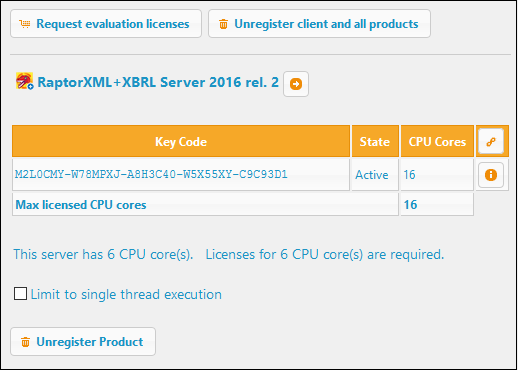
| • | Each product has an Unregister Product button at the bottom of its entry. Click this button to unregister the product from LicenseServer. If a license was assigned to the product, the assignment will be terminated when the product is unregistered. |
| • | To unregister all products of the currently selected client, click the Unregister client and all products button at the top of the pane (see screenshot). |
Re-registering a product
To re-register a product, carry out the same steps as when you first register a product.
© 2019 Altova GmbH